The iPad includes an auto-brightness feature which helps to adjust the iPad's brightness based on the surrounding ambient light, but sometimes this is not enough to get the brightness of the iPad display just right. If you are reading an eBook in bed, adjusting the display down a notch can be softer on your eyes.
Adjusting the iPad's brightness is also a great way to save battery power, which will allow you to use your iPad for longer periods of time without plugging it into your computer for a quick charge.
How to Adjust the iPad's Brightness:
- Go to your iPad settings by touching the Settings icon on your iPad's display.
- This will take you to a screen with a list of settings on the left side. To adjust the iPad's brightness setting, touch where it says Brightness & Wallpaper on the left side of the screen.
- Your screen should now look similar to the screenshot above. Simple use your finger to slide the circular button at the top of the screen. Sliding to the left will dim the screen and sliding to the right will make the iPad brighter.
It is usually best to leave the auto-brightness on. This feature will brighten the screen when there is not as much ambient light and dim the screen where the iPad detects you are in bright room or outside during the day. This feature will keep you from needing to adjust the iPad's brightness when you take it into a dark room or bring it outside with you.
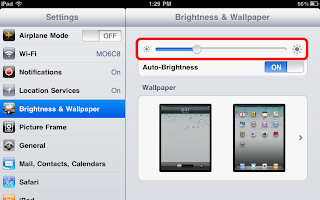

0 comments :
Post a Comment